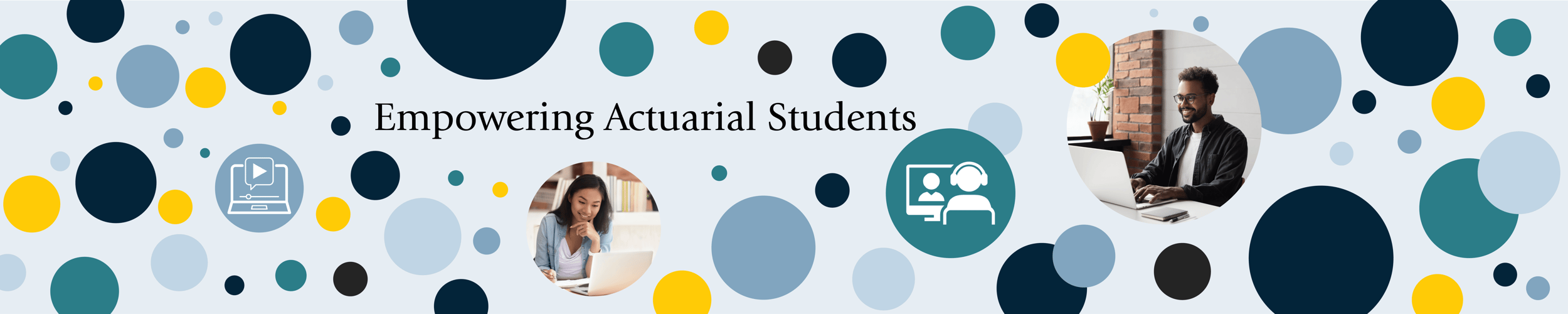By Mary Pat Campbell

Have you ever thought about how your spreadsheets are actuarial communications?
Don’t take my word for it – from ASOP 41: Actuarial Communications, in the section on definitions, we get the following two items:
2.1 ACTUARIAL COMMUNICATION
“A written, electronic, or oral communication issued by an actuary with respect to actuarial services."
2.2 ACTUARIAL DOCUMENT
“An actuarial communication in any recorded form (such as paper, e-mail, spreadsheets, presentations, audio or video recordings, web sites, and court or hearing transcripts). Notes taken by someone other than the actuary are not considered actuarial documents.”
Your spreadsheets may or may not be officially part of a finished actuarial report, but often they are used in putting together the final report. Do we use our spreadsheets to help us automatically generate these reports?
No?
Why not?
Going back to ASOP 41, in section 3.2 on the Actuarial Report, the following is stated:
“In the actuarial report, the actuary should state the actuarial findings, and identify the methods, procedures, assumptions, and data used by the actuary with sufficient clarity that another actuary qualified in the same practice area could make an objective appraisal of the reasonableness of the actuary’s work as presented in the actuarial report.”
If we are doing much of our work in spreadsheets – or other software – we would want to automatically extract these assumption sets, keep track of our data (source and date extracted), and generate as much of the report as we can. Perhaps we get a single number out of all our calculations. Perhaps we have graphs we will copy over into a different document.
One can do much of this with VBA in Excel – in my upcoming webinar: Excel VBA to Document and Create Reports, December 11, 2019, I will look at ways you can use VBA to automatically generate documentation and reports from your spreadsheets.
There are two big boosts in using VBA to do this:
- You minimize the likelihood of copy/paste errors or other errors coming from manual transfer of information (as I talk about in my prior blog post “To Err is Human; To Detect and Prevent, Divine”)
- You also minimize the tediousness of transferring information (as I write about in “Automate the Boring (and Persnickety) Stuff with VBA”)
So come to my December 11 webinar to build your Excel VBA Toolbox!